Introducing OpenAI o1 for Cody
Large language models (LLMs) like GPT-4o are excellent at predicting the next word or sequence of words in a given context, enabling them to identify patterns and relationships between words and phrases, ultimately generating coherent and contextually relevant responses for a variety of inputs. This makes them ideal tools for coding use cases like code completion, code generation, documentation, and the like. The drawback of using LLMs for coding purposes is that they struggle with understanding, logic, and reasoning. That ends today.
We are excited to collaborate with OpenAI to bring the OpenAI o1 family of models to Cody to help you write, understand, and debug code more effectively. OpenAI o1, as the name implies, brings enhanced reasoning capabilities allowing you to tackle more complex problems, generate more accurate and efficient code, and gain a deeper understanding of your codebase. Access to OpenAI o1 models, o1-preview and o1-mini, is available today in a limited release, allowing developers to explore its capabilities and provide feedback.
If you’re interested in getting access to the OpenAI o1 family of models with Cody, download the Cody VS Code extension and once installed, navigate to the model selection and click the "Join Waitlist" button.
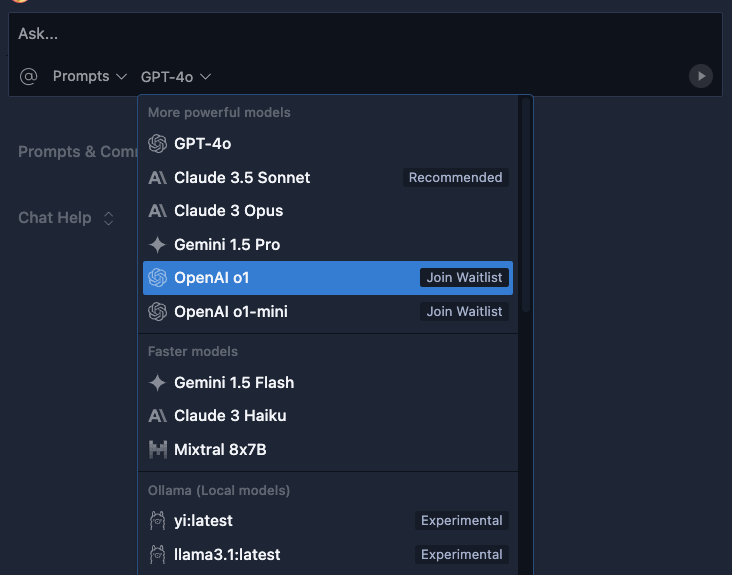
Reason will prevail!
OpenAI o1 is an advanced family of models designed for complex text-based tasks and excels at math and coding-related problems. OpenAI o1 significantly outperforms GPT-4o in a vast majority of reasoning-focused tasks. In the Codeforces eval, GPT-4o had an accuracy score of 11, while OpenAI o1 achieved a score of 89. Learn more about the evals and results from OpenAI.
OpenAI o1 tackles the problem of understanding and reasoning about prompts instead of just predicting the next sequence of words. For example, GPT-4o and Claude 3.5 Sonnet struggle to count the number of times the letter r shows up in the word “strawberry”. The reasons for this are out of scope for this blog post, but can be summed up as LLMs lack mechanisms for precise symbolic manipulation. The o1-preview model on the other hand handles it without issue.

Another example can be seen below between GPT-4o and o1-preview. I asked both LLMs to write ten sentences that end with the letter “c.” Both LLMs produced ten sentences, but only OpenAI o1 succeeded in ensuring that all sentences ended in the letter “c.”

How can we apply this to our coding challenges? If you’ve been using AI coding assistants like Cody with other LLMs, you may have run into situations where Cody generated accurate-looking, but ultimately faulty code. This can usually be resolved with re-prompting and asking Cody to double-check its work, but with OpenAI o1, you should be able to get the right code from the get-go much more often and have greater confidence that the code generated is accurate. Let’s take a look at a few examples of where OpenAI o1 shines.
OpenAI o1 for Algorithms
What is programming if not the art of crafting instructions for machines to execute? Those instructions have to be very explicit. Your program will run the code you give it, exactly as you defined it, and this is where a ton of subtle bugs and issues can arise. LLMs are not immune from introducing both large and small bugs into code they generate. Let’s take a look at a fairly simple example to demonstrate how even seemingly straightforward tasks can lead to trouble if you’re not careful.
The classic mathematical trick of getting any three unique digits to add up to 1089. You take a three digit number where all three digits are unique, for example 542, and reverse the digits to get a new three digit number, in our case 245. From there you subtract the smaller number from the bigger one, so 542 - 245 to get 297. Finally, you reverse this number and add it to itself, so you get 792 + 297 and that ends up equaling 1089. You can do this with any unique 3 digit number.
This is a pretty straightforward algorithm, but when I give GPT-4o a prompt and tell it to implement an algorithm to do exactly what I did above, it crafts accurate-looking, but incorrect code. Can you spot the issue?
The o1-preview LLM on the other hand produced this result:
Running the o1-preview example, I get the correct result of 1098 for all of the test scenarios. If you are trying to understand why, the culprit is the following snippet:
Which the OpenAI o1 properly added. This ensures that in the case where the initial subtraction yields a two-digit number, such as 201-102 = 99, that we turn this into a three-digit number 099, and then can have the proper reversal to 990 + 099 and get the expected result of 1089.
OpenAI o1 for Generating Tests
Writing unit tests is critical but often overlooked by developers. LLMs are an awesome way to quickly generate unit tests for your code. But, you’d want to be able to rely on those tests.
Let’s say I have a function called evaluateExpression(expr) that takes in a mathematical expression as a string such as “1+1*1” and returns the computed value, which in this case would be 2. I asked GPT-4o to generate five examples of non-trivial expressions and to also provide the answer. The output is below.
If we actually run this code, we’ll get the correct answers of 22, 14, 12, 11.3333, and 16. So the output that GPT-4o computed for two of the five examples was wrong. Asking the same of o1-preview, I get:
If I run this code, the answers match up with the expected output. You can also use Wolfram Alpha to validate the output yourself. For generating unit tests, having the test case match expectations is very important and OpenAI o1 can help ensure that the test code tests the right functionality, and the test cases are valid.
Getting access to OpenAI o1 family of models with Cody
OpenAI o1, in both o1-preview and o1-mini variants, is available to select Cody users starting today. Download the Cody VS Code extension and once installed, navigate to the model selection and click the "Join Waitlist" button. You will be notified as soon as OpenAI o1 is available for your account. In the meantime, feel free to use any of our existing models including GPT-4o, Claude 3.5 Sonnet, Gemini Pro, and others.
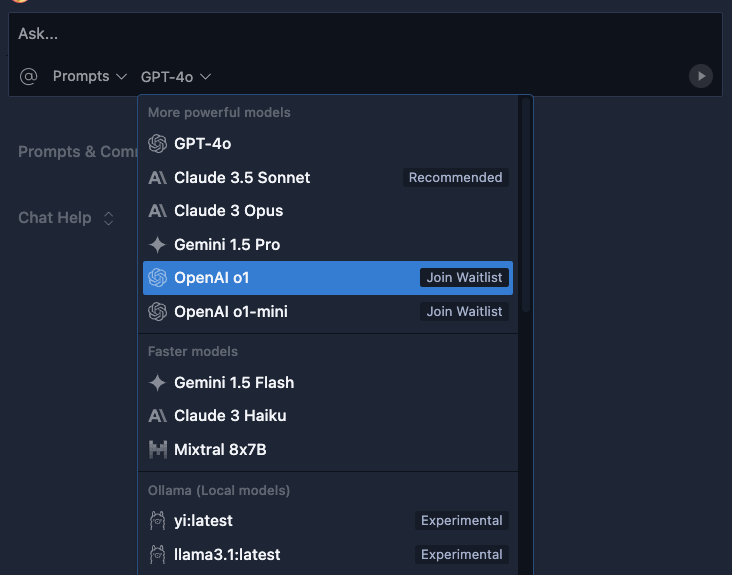
If you do have access, be aware that OpenAI o1 models work a little differently than other models like GPT-4o. One notable difference is that at the moment it does not support streaming. Both of these models have a two phase approach to generating the output. The first phase is the model thinking and reasoning about the prompt, the second is generating the output tokens. This means that once you ask a question, you will have to wait between 30 seconds to two minutes to get a response and the response will be rendered all at once.
Get on the waitlist for OpenAI o1 and give Cody a try today and let us know what you think in our community forums or Discord. Happy Codying!
.avif)

